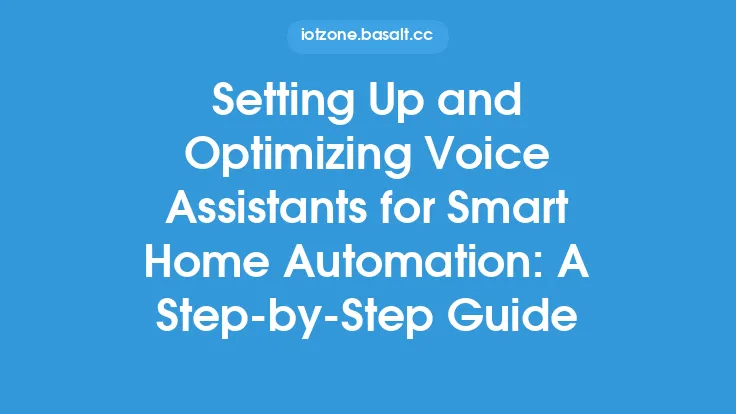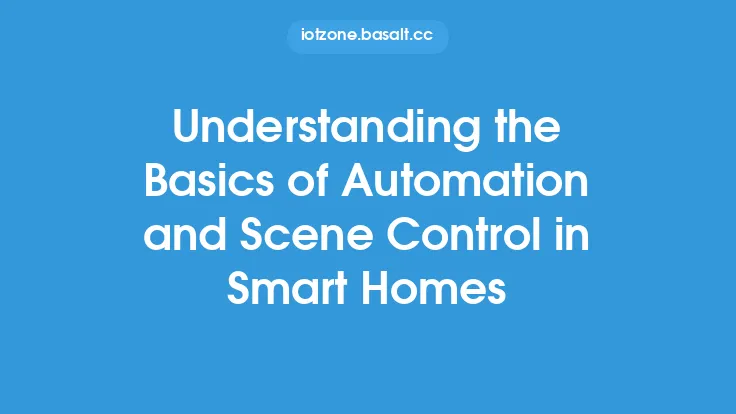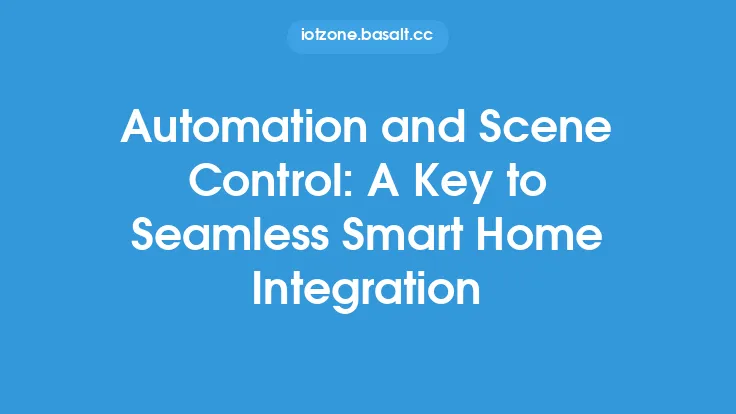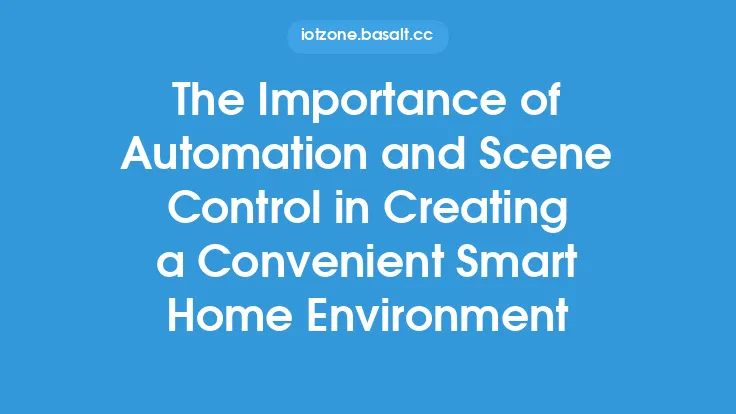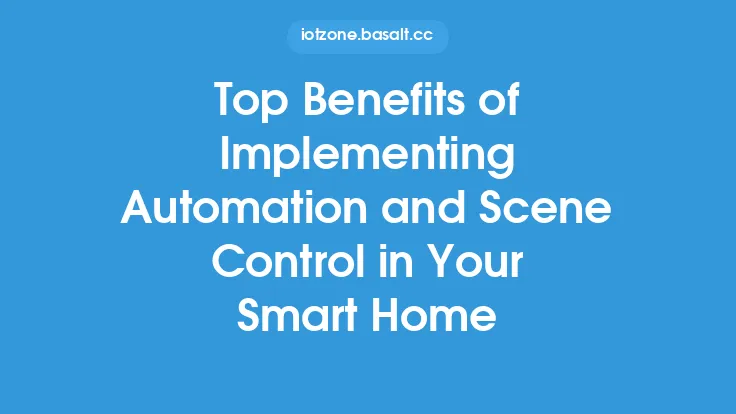Setting up automation and scene control in a smart home can seem like a daunting task, especially for those who are new to the world of smart home technology. However, with the right guidance, it can be a straightforward and rewarding process. In this article, we will take a step-by-step approach to setting up automation and scene control in a smart home, covering the essential concepts, devices, and software required to get started.
Introduction to Automation and Scene Control
Automation and scene control are two fundamental components of a smart home system. Automation refers to the ability of a smart home system to automatically perform tasks based on predefined rules, schedules, or triggers. Scene control, on the other hand, allows users to create customized scenes that adjust multiple devices to a specific state with a single command. For example, a "goodnight" scene might turn off all the lights, lock the doors, and adjust the thermostat to a comfortable temperature.
Choosing the Right Devices
To set up automation and scene control in a smart home, you will need a range of devices, including sensors, actuators, and a central hub or controller. Sensors detect changes in the environment, such as motion, temperature, or light levels, and send signals to the central hub. Actuators, such as smart light bulbs, thermostats, and door locks, receive commands from the central hub and perform specific actions. When choosing devices, consider factors such as compatibility, range, and power requirements. Popular device protocols include Zigbee, Z-Wave, and Bluetooth Low Energy (BLE).
Setting Up the Central Hub or Controller
The central hub or controller is the brain of the smart home system, responsible for processing information from sensors and sending commands to actuators. Popular options include Samsung SmartThings, Wink Hub, and Apple HomeKit. When setting up the central hub, follow the manufacturer's instructions to connect it to your network and pair it with your devices. You may also need to install software or apps to configure and control your devices.
Configuring Automation Rules
Once you have set up your devices and central hub, you can start configuring automation rules. These rules define the conditions under which specific actions are triggered. For example, you might create a rule that turns on the living room lights when the sun sets or locks the front door when you leave the house. Most central hubs and controllers offer a user-friendly interface for creating and editing automation rules. You can typically choose from a range of triggers, such as time of day, device status, or sensor readings, and specify the actions that should be taken when the trigger is activated.
Creating Custom Scenes
Custom scenes allow you to create complex scenarios that involve multiple devices and actions. For example, you might create a "movie night" scene that dims the lights, adjusts the thermostat, and turns on the TV. To create a custom scene, you will typically need to use the software or app provided with your central hub or controller. You can usually choose from a range of devices and actions, and specify the settings and parameters for each device.
Integrating Voice Assistants
Voice assistants, such as Amazon Alexa and Google Assistant, can add an extra layer of convenience to your smart home system. By integrating your central hub or controller with a voice assistant, you can control your devices and scenes using voice commands. For example, you might say "Alexa, turn on the living room lights" or "OK Google, activate the goodnight scene." To integrate a voice assistant, follow the manufacturer's instructions to link your central hub or controller to the voice assistant's platform.
Troubleshooting and Maintenance
As with any complex system, troubleshooting and maintenance are essential to ensure that your automation and scene control system runs smoothly. Common issues include device connectivity problems, rule conflicts, and software glitches. To troubleshoot issues, check the device status and logs, and consult the manufacturer's documentation and support resources. Regularly updating your software and firmware can also help prevent problems and ensure that your system remains secure.
Advanced Topics and Future Developments
For those who want to take their smart home automation to the next level, there are several advanced topics to explore. These include using scripting languages, such as Python or JavaScript, to create custom automation rules and integrating your smart home system with other IoT devices and services. Future developments in smart home automation, such as the use of artificial intelligence and machine learning, are expected to enable even more sophisticated and personalized automation scenarios.
Conclusion
Setting up automation and scene control in a smart home requires some technical knowledge and planning, but the benefits are well worth the effort. By following the steps outlined in this article, you can create a smart home system that is tailored to your needs and lifestyle, and enjoy the convenience, energy efficiency, and enhanced security that automation and scene control provide. Whether you are a beginner or an experienced smart home enthusiast, the world of automation and scene control offers a wide range of possibilities for creating a smarter, more comfortable, and more sustainable living space.