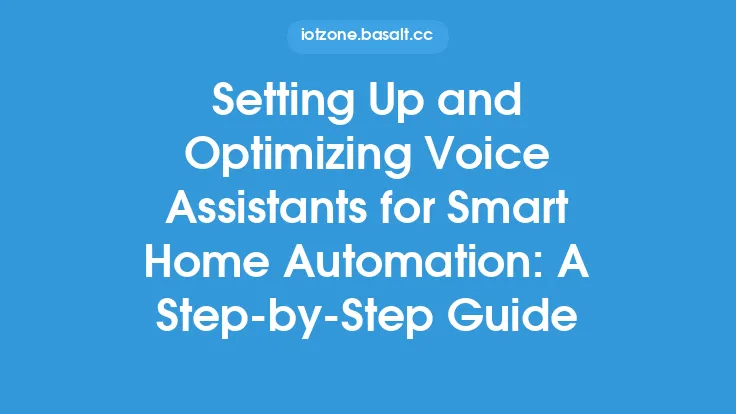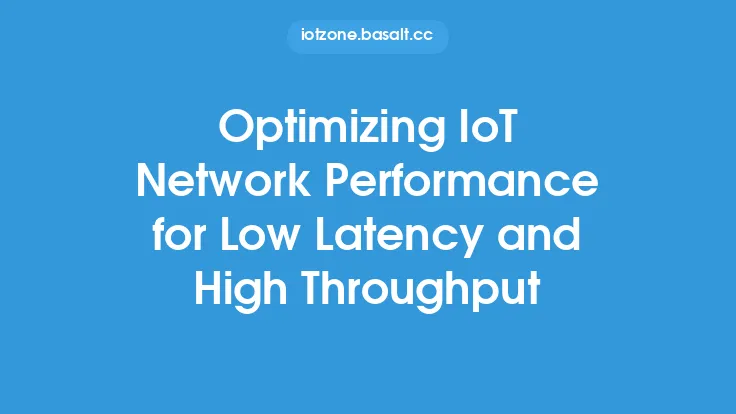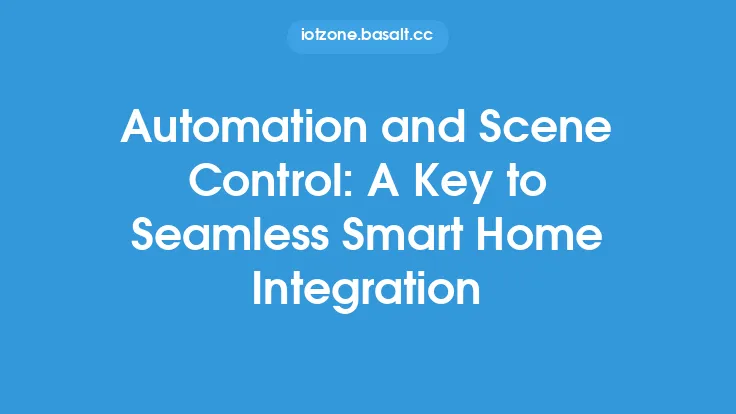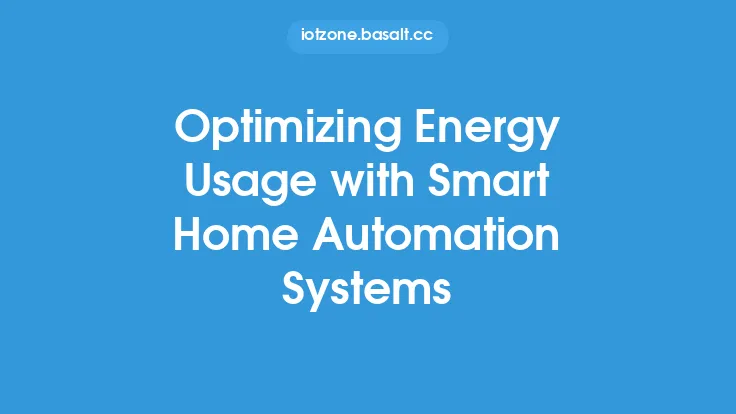To achieve seamless automation in a smart home, a well-designed and optimized network is crucial. A smart home network is the backbone that connects various devices, allowing them to communicate and function together in harmony. However, with the increasing number of devices and the complexity of smart home systems, network performance can become a bottleneck. In this article, we will delve into the world of smart home networking and explore the key factors that affect network performance, as well as provide tips and best practices for optimizing your smart home network.
Network Fundamentals
A smart home network typically consists of a combination of wired and wireless connections. Wired connections, such as Ethernet, provide a stable and high-speed connection, while wireless connections, such as Wi-Fi, offer greater flexibility and convenience. Understanding the fundamentals of network protocols, such as TCP/IP, DHCP, and DNS, is essential for designing and optimizing a smart home network. TCP/IP (Transmission Control Protocol/Internet Protocol) is the foundation of the internet and is used for communication between devices. DHCP (Dynamic Host Configuration Protocol) assigns IP addresses to devices, while DNS (Domain Name System) resolves domain names to IP addresses.
Network Architecture
A well-designed network architecture is critical for optimal performance. A typical smart home network consists of a router, switches, and access points. The router acts as the central hub, connecting the smart home network to the internet and managing traffic between devices. Switches connect devices within the network, while access points provide wireless connectivity. A hierarchical network architecture, with a central router and multiple switches and access points, can help to improve network performance and reduce congestion.
Quality of Service (QoS)
Quality of Service (QoS) is a critical aspect of smart home networking. QoS refers to the ability of a network to prioritize traffic and ensure that critical applications, such as video streaming and online gaming, receive sufficient bandwidth and low latency. In a smart home network, QoS can be used to prioritize traffic from devices such as security cameras, doorbells, and thermostats, which require low latency and high reliability. By configuring QoS settings on the router and switches, you can ensure that critical applications receive the necessary bandwidth and priority.
Network Congestion and Interference
Network congestion and interference can significantly impact smart home network performance. Congestion occurs when too many devices are connected to the network, causing a bottleneck in traffic. Interference, on the other hand, can be caused by physical barriers, such as walls and floors, as well as other wireless devices, such as cordless phones and microwaves. To mitigate congestion and interference, it's essential to use a dual-band or tri-band router, which can help to distribute traffic across multiple frequency bands. Additionally, using a Wi-Fi analyzer tool can help to identify sources of interference and optimize Wi-Fi channel settings.
Device Configuration and Management
Proper device configuration and management are critical for optimal smart home network performance. Each device on the network should be configured with a unique IP address, subnet mask, and gateway address. Additionally, devices should be configured to use the correct Wi-Fi channel and frequency band. Using a network management tool, such as a network monitoring software, can help to identify devices that are causing congestion or interference and provide insights into network performance.
Wireless Network Optimization
Wireless network optimization is essential for ensuring reliable and high-speed connectivity. To optimize your wireless network, it's essential to use a Wi-Fi analyzer tool to identify the best Wi-Fi channel and frequency band for your network. Additionally, using a wireless range extender or mesh network system can help to improve coverage and reduce dead spots. Configuring Wi-Fi settings, such as Wi-Fi channel width and transmission power, can also help to optimize wireless network performance.
Wired Network Optimization
Wired network optimization is also critical for ensuring reliable and high-speed connectivity. To optimize your wired network, it's essential to use high-quality Ethernet cables and switches. Configuring switch settings, such as port priority and VLANs, can help to improve network performance and reduce congestion. Additionally, using a network monitoring tool can help to identify devices that are causing congestion or interference and provide insights into network performance.
Best Practices for Optimizing Smart Home Network Performance
To optimize smart home network performance, follow these best practices:
- Use a high-quality router and switches that support the latest wireless standards, such as Wi-Fi 6.
- Configure QoS settings to prioritize critical applications, such as video streaming and online gaming.
- Use a dual-band or tri-band router to distribute traffic across multiple frequency bands.
- Configure Wi-Fi settings, such as Wi-Fi channel width and transmission power, to optimize wireless network performance.
- Use a network management tool to monitor network performance and identify devices that are causing congestion or interference.
- Regularly update router and device firmware to ensure that you have the latest security patches and features.
Conclusion
Optimizing smart home network performance is critical for ensuring seamless automation and reliable connectivity. By understanding network fundamentals, designing a well-architected network, configuring QoS settings, and optimizing wireless and wired networks, you can improve network performance and reduce congestion and interference. Following best practices, such as using high-quality routers and switches, configuring Wi-Fi settings, and monitoring network performance, can help to ensure that your smart home network is running at optimal levels. With a well-optimized smart home network, you can enjoy a seamless and automated smart home experience.