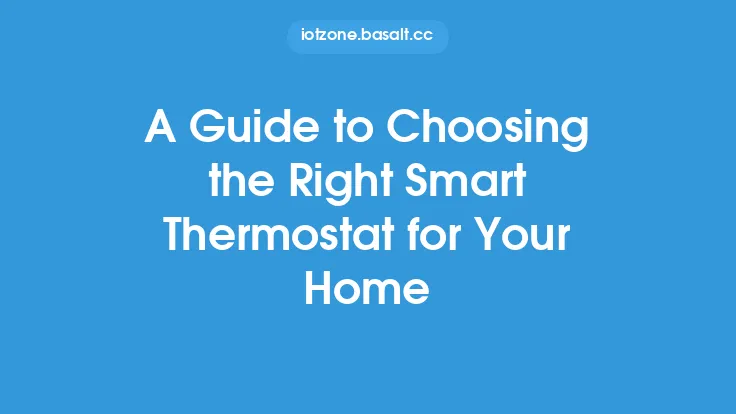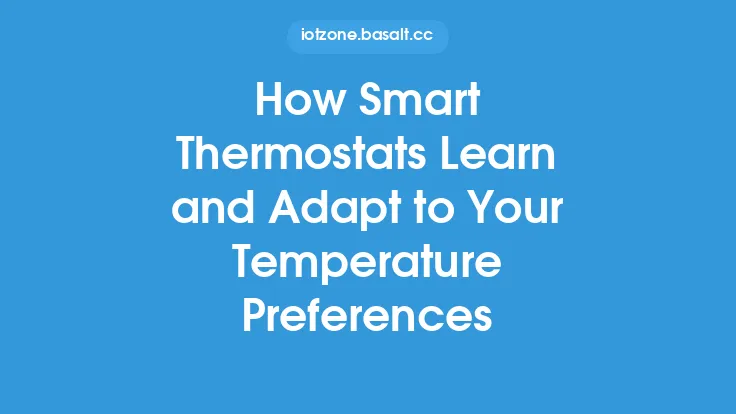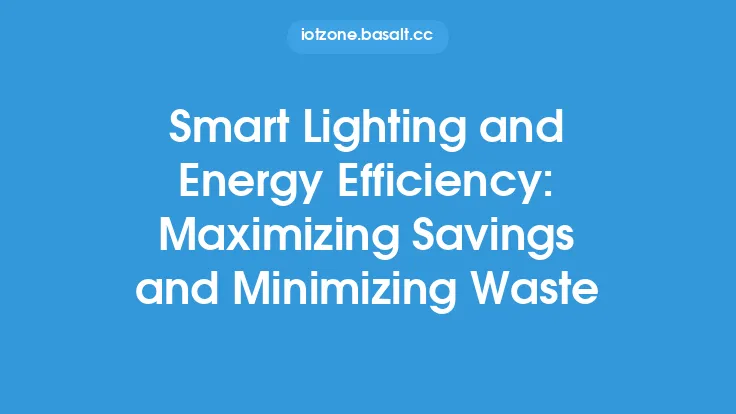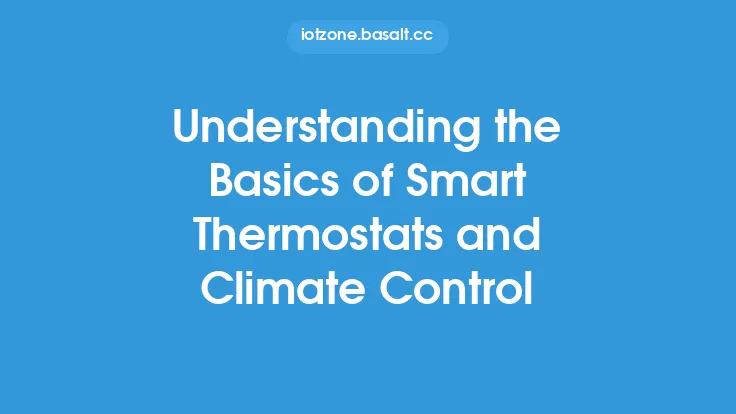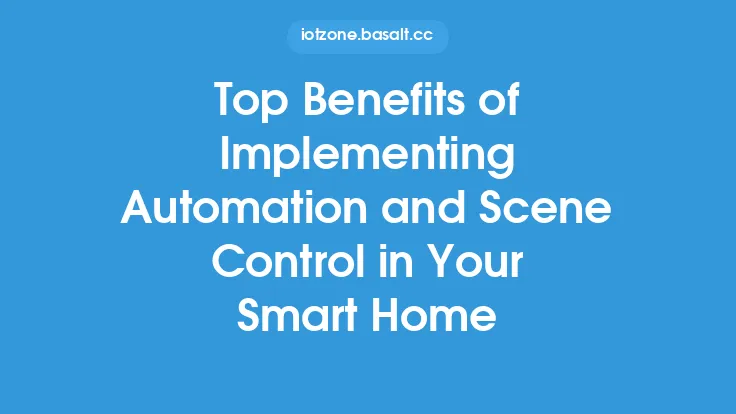To get the most out of your smart thermostat, it's essential to understand how to optimize its settings and features for maximum comfort and efficiency. A smart thermostat is a significant investment in your home's climate control system, and with the right configuration, it can provide you with a comfortable living space while saving you money on your energy bills. In this article, we'll delve into the details of optimizing your smart thermostat, exploring the various settings, features, and techniques that can help you achieve the perfect balance between comfort and energy efficiency.
Understanding Your Smart Thermostat's Settings
Your smart thermostat comes with a range of settings that allow you to customize its behavior to suit your needs. The most basic setting is the temperature setpoint, which determines the desired temperature in your home. However, this is just the starting point, and there are many other settings that can be adjusted to optimize your smart thermostat's performance. For example, you can set the thermostat to follow a schedule, which allows you to program different temperature setpoints for different times of the day. This is useful for reducing energy consumption when you're not at home or when you're sleeping. You can also adjust the thermostat's sensitivity, which determines how quickly it responds to changes in temperature.
Optimizing Your Smart Thermostat's Schedule
A well-optimized schedule is crucial to getting the most out of your smart thermostat. The idea is to create a schedule that reflects your daily routine, taking into account your wake-up and sleep times, work schedule, and any other regular activities. By programming your thermostat to follow this schedule, you can ensure that your home is always at a comfortable temperature when you need it to be, while avoiding unnecessary heating or cooling when you're not around. For example, you can set the thermostat to lower the temperature by a few degrees when you leave for work, and then raise it again when you return home. You can also set the thermostat to follow a different schedule on weekends or holidays, when your routine may be different.
Using Geofencing and Location-Based Control
Geofencing is a feature that allows your smart thermostat to detect when you're approaching or leaving your home, and adjust the temperature accordingly. This is done using your smartphone's location services, which can detect when you're within a certain distance of your home. By enabling geofencing, you can ensure that your home is always at a comfortable temperature when you arrive, without having to manually adjust the thermostat. Location-based control takes this a step further, allowing you to control your thermostat remotely using your smartphone. This is useful when you're away from home and want to make sure that your home is at a comfortable temperature when you return.
Adjusting Your Smart Thermostat's Sensitivity and Response Time
The sensitivity and response time of your smart thermostat determine how quickly it responds to changes in temperature. A more sensitive thermostat will respond more quickly to changes in temperature, while a less sensitive thermostat will take longer to respond. The response time, on the other hand, determines how long the thermostat takes to reach the desired temperature. By adjusting these settings, you can fine-tune your thermostat's performance to suit your needs. For example, if you live in an area with large temperature fluctuations, you may want to set your thermostat to be more sensitive, so that it can respond quickly to changes in temperature.
Using Smart Thermostat Algorithms and Learning Features
Many smart thermostats come with advanced algorithms and learning features that can help optimize their performance. These algorithms can learn your temperature preferences and adjust the thermostat accordingly, taking into account factors such as your schedule, the weather, and the time of day. Some thermostats also come with features such as "smart recovery," which allows the thermostat to learn how long it takes to heat or cool your home to a certain temperature, and adjust its behavior accordingly. By enabling these features, you can get the most out of your smart thermostat, and enjoy a more comfortable and energy-efficient home.
Integrating Your Smart Thermostat with Other Smart Home Devices
While your smart thermostat can be used as a standalone device, it can also be integrated with other smart home devices to create a more comprehensive and automated home climate control system. For example, you can integrate your thermostat with your smart lights, so that they turn off when you leave the room, or with your smart security system, so that it can detect when you're away from home and adjust the temperature accordingly. By integrating your smart thermostat with other devices, you can create a more seamless and automated home climate control experience.
Monitoring and Adjusting Your Smart Thermostat's Performance
To get the most out of your smart thermostat, it's essential to monitor its performance and make adjustments as needed. Most smart thermostats come with energy usage reports and other analytics tools that can help you understand how your thermostat is performing. By monitoring these reports, you can identify areas for improvement, such as opportunities to reduce energy consumption or optimize your schedule. You can also use these reports to adjust your thermostat's settings and features, such as its sensitivity and response time, to optimize its performance.
Troubleshooting Common Smart Thermostat Issues
Like any other device, your smart thermostat can sometimes experience issues or malfunctions. Common problems include connectivity issues, temperature inaccuracies, and scheduling conflicts. By troubleshooting these issues, you can get your thermostat back up and running, and ensure that it continues to provide you with a comfortable and energy-efficient home. For example, if you're experiencing connectivity issues, you can try restarting your thermostat or checking your internet connection. If you're experiencing temperature inaccuracies, you can try recalibrating your thermostat or checking its sensor.
Best Practices for Maintaining Your Smart Thermostat
To ensure that your smart thermostat continues to perform optimally, it's essential to follow best practices for maintenance and upkeep. This includes regularly cleaning the thermostat's sensor and vents, updating its software and firmware, and checking its batteries (if applicable). By following these best practices, you can extend the life of your thermostat, prevent malfunctions, and ensure that it continues to provide you with a comfortable and energy-efficient home. Additionally, you can also consider scheduling regular maintenance checks with a professional, to ensure that your thermostat is working at its best.
Conclusion
Optimizing your smart thermostat for maximum comfort and efficiency requires a combination of technical knowledge, attention to detail, and a willingness to experiment and adjust its settings and features. By understanding your thermostat's settings, optimizing its schedule, using geofencing and location-based control, adjusting its sensitivity and response time, using smart thermostat algorithms and learning features, integrating it with other smart home devices, monitoring and adjusting its performance, troubleshooting common issues, and following best practices for maintenance, you can get the most out of your smart thermostat, and enjoy a more comfortable, energy-efficient, and automated home climate control experience.