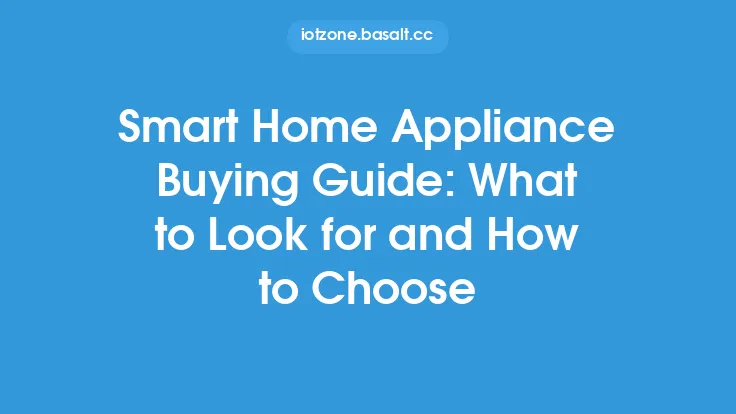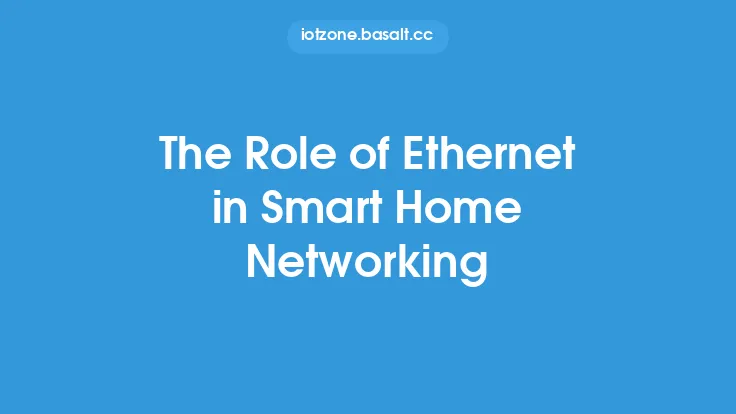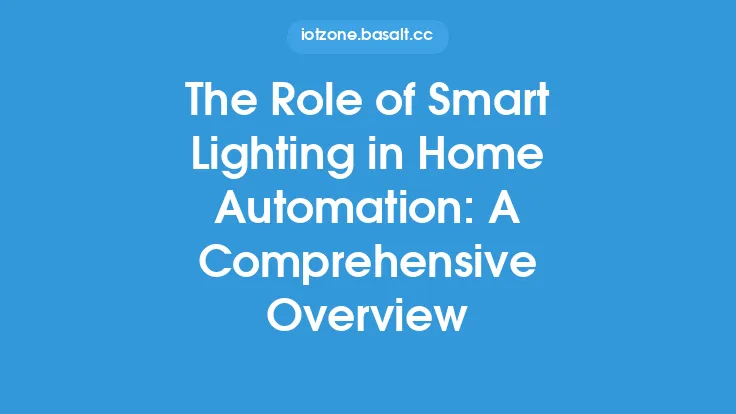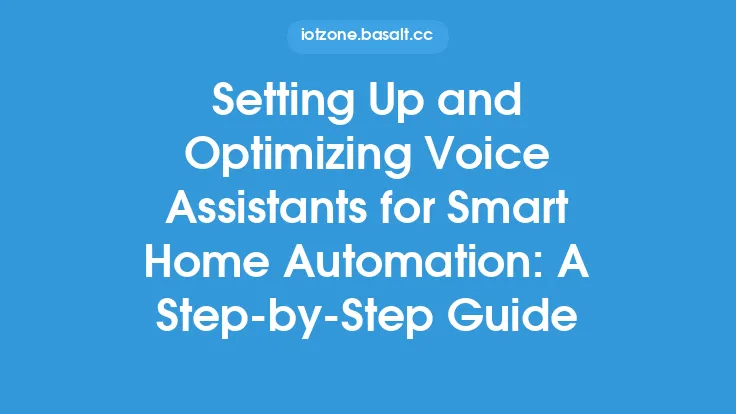When it comes to smart home automation, a reliable and efficient network is crucial for seamless communication between devices. However, like any complex system, smart home networks can be prone to issues that disrupt the harmony of your automated home. Troubleshooting these problems can be daunting, especially for those who are not tech-savvy. In this article, we will delve into the common smart home networking issues, their causes, and most importantly, how to troubleshoot and resolve them.
Identifying Common Issues
The first step in troubleshooting smart home networking issues is to identify the problem. Common issues include devices not connecting to the network, intermittent connectivity, slow data transfer rates, and devices not responding to commands. These issues can be caused by a variety of factors, including poor network coverage, interference from other devices, outdated firmware, and incorrect device configuration. To identify the issue, it's essential to monitor your network's performance and keep an eye out for any error messages or notifications from your devices.
Network Congestion and Interference
Network congestion and interference are two of the most common causes of smart home networking issues. Congestion occurs when there are too many devices connected to the network, causing a bottleneck in data transfer. Interference, on the other hand, can be caused by other devices in the home, such as cordless phones, microwaves, and neighboring Wi-Fi networks. To troubleshoot congestion and interference, try reducing the number of devices connected to the network, changing the Wi-Fi channel, or using a Wi-Fi analyzer tool to identify sources of interference.
Device Configuration and Firmware Issues
Device configuration and firmware issues can also cause smart home networking problems. If a device is not configured correctly, it may not be able to connect to the network or communicate with other devices. Outdated firmware can also cause issues, as it may not be compatible with the latest network protocols or security patches. To troubleshoot device configuration and firmware issues, check the device's documentation for configuration instructions, and ensure that the firmware is up to date. You can usually update firmware through the device's app or web interface.
Physical Barriers and Network Coverage
Physical barriers, such as walls and floors, can also impact smart home network performance. If devices are located in areas with poor network coverage, they may not be able to connect to the network or communicate with other devices. To troubleshoot physical barriers and network coverage issues, try moving devices to areas with better coverage, or using a range extender or mesh network system to boost the network signal.
Troubleshooting Tools and Techniques
There are several troubleshooting tools and techniques that can help resolve smart home networking issues. These include network monitoring software, Wi-Fi analyzers, and device logs. Network monitoring software can help identify issues with network performance, such as congestion and packet loss. Wi-Fi analyzers can help identify sources of interference and optimize Wi-Fi channel settings. Device logs can provide detailed information about device activity and error messages, helping to identify the root cause of the issue.
Best Practices for Smart Home Networking
To minimize the risk of smart home networking issues, it's essential to follow best practices for network setup and maintenance. These include using a robust and reliable router, configuring devices correctly, and keeping firmware up to date. It's also essential to monitor network performance regularly and address any issues promptly. By following these best practices, you can help ensure a seamless and efficient smart home experience.
Advanced Troubleshooting Techniques
For more complex smart home networking issues, advanced troubleshooting techniques may be required. These include using network protocol analyzers, such as Wireshark, to capture and analyze network traffic. This can help identify issues with network protocols, such as TCP/IP or DNS. Advanced troubleshooting techniques also include using command-line tools, such as ping and traceroute, to test network connectivity and identify issues with network routing.
Conclusion
Troubleshooting common smart home networking issues requires a combination of technical knowledge and patience. By identifying the issue, understanding the causes, and using the right troubleshooting tools and techniques, you can resolve most smart home networking problems. Remember to follow best practices for network setup and maintenance, and don't be afraid to seek help if you're unsure about how to troubleshoot a particular issue. With the right approach, you can enjoy a seamless and efficient smart home experience, and get the most out of your automated home.