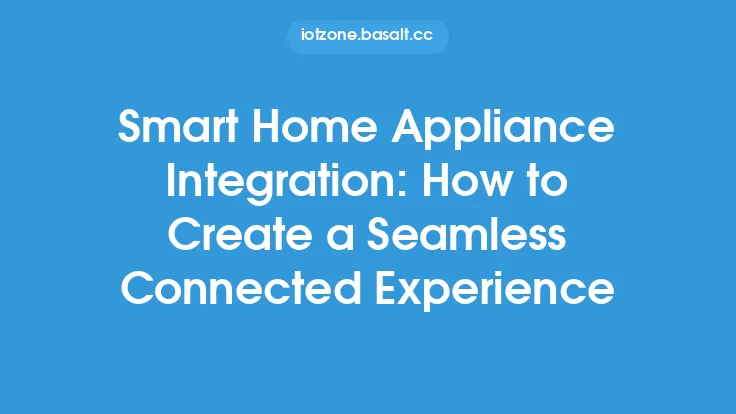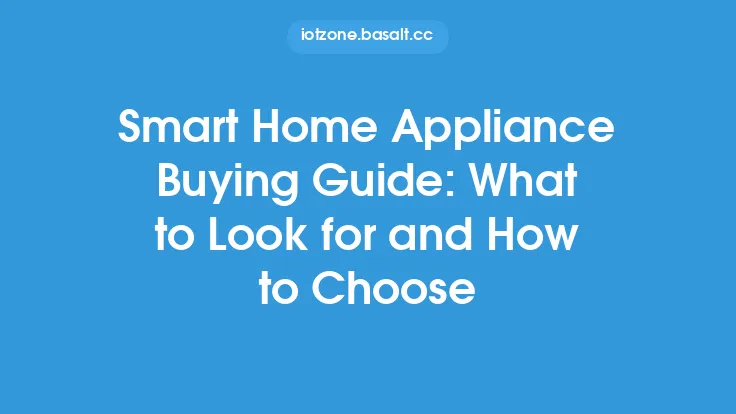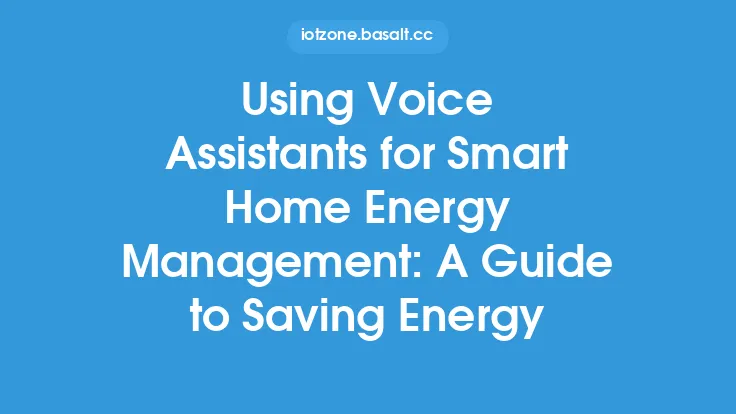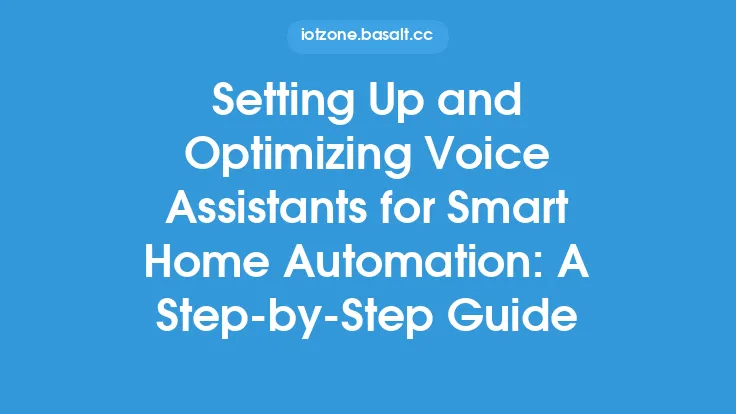Creating custom scenes is a crucial aspect of smart home automation, allowing users to tailor their smart devices to specific situations and preferences. A custom scene is a predefined set of actions that can be triggered with a single command, making it easy to control multiple devices at once. In this article, we will delve into the world of custom scenes, exploring the benefits, types, and steps to create them, as well as the technical aspects of scene control.
Introduction to Custom Scenes
Custom scenes are a powerful tool in smart home automation, enabling users to create personalized experiences that cater to their unique needs and preferences. By defining a set of actions that can be triggered with a single command, users can simplify their smart home control, making it easier to manage multiple devices. Custom scenes can be used to create a variety of experiences, from waking up to a simulated sunrise to setting the mood for a movie night. The possibilities are endless, and the benefits of custom scenes are numerous.
Benefits of Custom Scenes
Custom scenes offer several benefits, including convenience, energy efficiency, and enhanced ambiance. By automating multiple devices with a single command, users can save time and effort, making it easier to manage their smart home. Custom scenes can also help reduce energy consumption by automatically turning off devices when not in use. Additionally, custom scenes can create a unique ambiance, setting the mood for various activities, such as reading, watching a movie, or entertaining guests.
Types of Custom Scenes
There are several types of custom scenes that can be created, depending on the user's needs and preferences. Some common types of custom scenes include:
- Morning scenes: Simulate a sunrise, turn on the coffee maker, and play music to start the day.
- Evening scenes: Dim the lights, turn on the TV, and adjust the thermostat to create a cozy atmosphere.
- Movie scenes: Adjust the lighting, sound, and temperature to create an immersive movie experience.
- Party scenes: Turn on the music, adjust the lighting, and control the temperature to create a lively atmosphere.
- Sleep scenes: Turn off devices, adjust the temperature, and create a peaceful ambiance to promote better sleep.
Creating Custom Scenes
Creating custom scenes involves several steps, including:
- Identifying the devices to be controlled: Determine which devices will be included in the custom scene, such as lights, thermostats, and entertainment systems.
- Defining the actions: Specify the actions that will be triggered when the custom scene is activated, such as turning on the lights or adjusting the thermostat.
- Setting the triggers: Define the triggers that will activate the custom scene, such as a voice command, a schedule, or a sensor reading.
- Configuring the scene: Use the smart home hub or app to configure the custom scene, specifying the devices, actions, and triggers.
- Testing the scene: Test the custom scene to ensure that it works as intended, making any necessary adjustments.
Technical Aspects of Scene Control
Scene control is a complex process that involves several technical aspects, including:
- Device integration: Ensuring that all devices are compatible and can be controlled by the smart home hub or app.
- Protocol support: Supporting various communication protocols, such as Zigbee, Z-Wave, and Bluetooth, to enable device communication.
- Scene scripting: Using scripting languages, such as Lua or Python, to create custom scenes and automate device control.
- Data processing: Processing data from sensors and devices to trigger custom scenes and automate device control.
Advanced Custom Scene Creation
Advanced custom scene creation involves using more complex scripting and automation techniques, such as:
- Conditional statements: Using if-then statements to create custom scenes that adapt to different situations.
- Loops: Using loops to repeat actions or create custom scenes that run continuously.
- Functions: Using functions to create reusable code blocks that can be used in multiple custom scenes.
- Integration with other systems: Integrating custom scenes with other systems, such as security systems or home theaters, to create a more comprehensive smart home experience.
Best Practices for Custom Scene Creation
When creating custom scenes, it's essential to follow best practices, including:
- Keeping it simple: Avoid creating complex custom scenes that are difficult to manage or troubleshoot.
- Testing thoroughly: Test custom scenes thoroughly to ensure that they work as intended.
- Documenting scenes: Documenting custom scenes to make it easier to manage and troubleshoot them.
- Using scene templates: Using scene templates to create custom scenes quickly and efficiently.
Conclusion
Custom scenes are a powerful tool in smart home automation, enabling users to create personalized experiences that cater to their unique needs and preferences. By understanding the benefits, types, and steps to create custom scenes, users can simplify their smart home control, making it easier to manage multiple devices. Whether you're a beginner or an advanced user, creating custom scenes can enhance your smart home experience, making it more convenient, energy-efficient, and enjoyable.