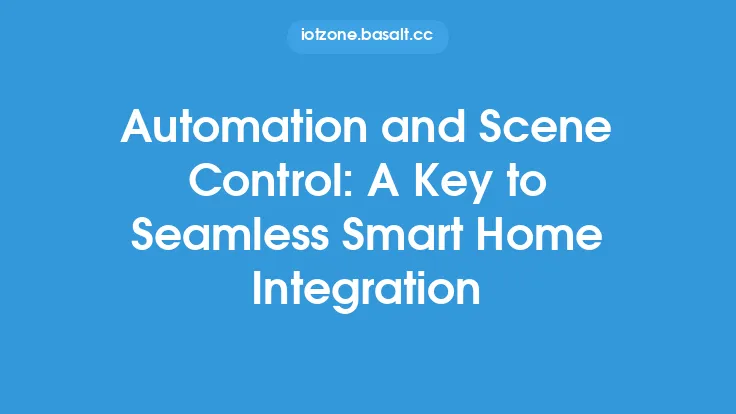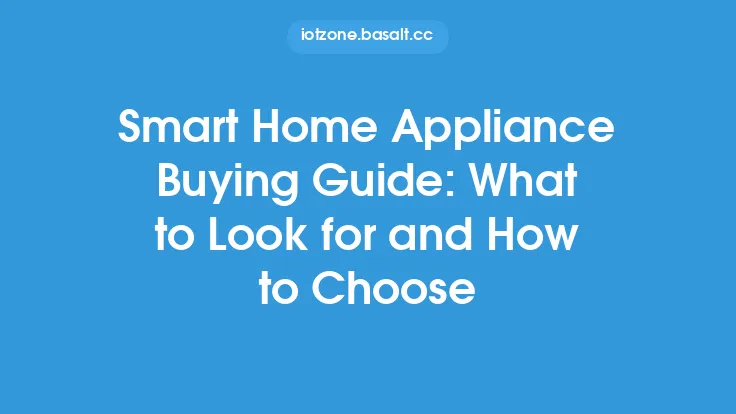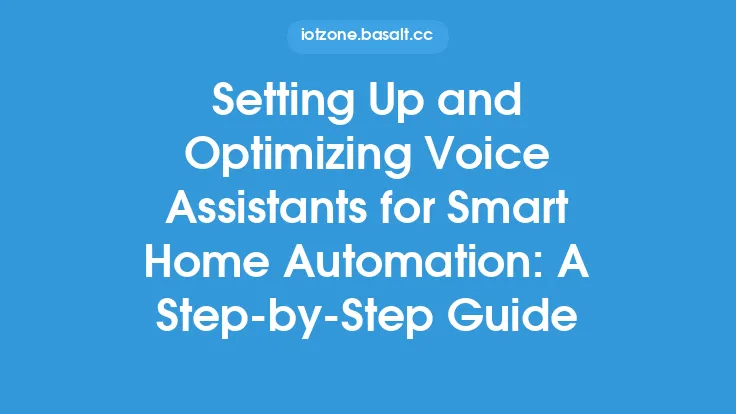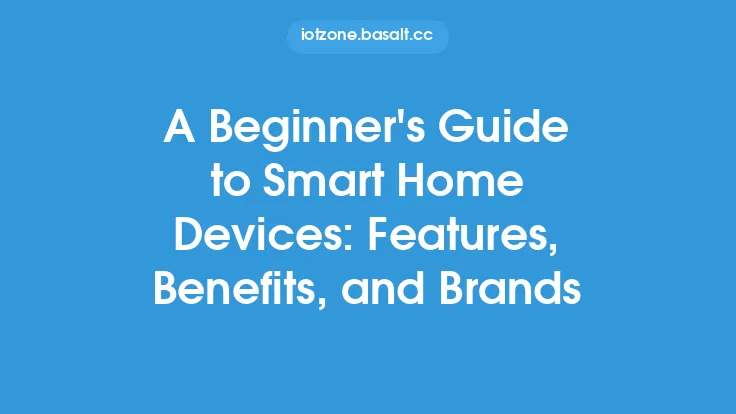Creating a seamless connected experience in your home requires careful planning and integration of various smart home appliances and devices. With the increasing number of smart devices available in the market, it can be overwhelming to choose the right ones and integrate them into a cohesive system. However, with a little understanding of the underlying technology and a clear understanding of your needs, you can create a smart home that is both convenient and efficient.
Understanding the Basics of Smart Home Appliance Integration
To integrate smart home appliances, you need to understand the basics of how they communicate with each other. Most smart devices use wireless communication protocols such as Wi-Fi, Bluetooth, or Zigbee to connect to the internet or to other devices. Wi-Fi is the most common protocol used for smart home devices, as it provides a reliable and fast connection to the internet. However, Wi-Fi has its limitations, such as range and interference issues, which can affect the performance of your smart devices. Bluetooth and Zigbee, on the other hand, are low-power protocols that are ideal for devices that require low bandwidth and low power consumption.
Choosing the Right Smart Home Hub
A smart home hub is the central component that connects all your smart devices together. It acts as a bridge between different devices and protocols, allowing them to communicate with each other seamlessly. When choosing a smart home hub, consider the number of devices you want to connect, the protocols they use, and the level of control you want to have over your devices. Some popular smart home hubs include Samsung SmartThings, Apple HomeKit, and Amazon Alexa. Each hub has its own strengths and weaknesses, and some may be more compatible with certain devices than others.
Integrating Smart Home Appliances
Integrating smart home appliances requires a thorough understanding of the devices you want to connect and the hub you are using. Most smart devices come with their own apps, which can be used to control and monitor them. However, when integrating multiple devices, you need to consider how they will work together. For example, you may want to set up a scene that turns on the lights, adjusts the thermostat, and plays music when you enter a room. To do this, you need to create a recipe or a routine that triggers multiple devices at the same time. Some smart home hubs, such as IFTTT (If This Then That), allow you to create custom recipes using a simple interface.
Ensuring Compatibility and Interoperability
One of the biggest challenges of smart home appliance integration is ensuring compatibility and interoperability between different devices. With so many devices and protocols available, it can be difficult to find devices that work seamlessly together. To ensure compatibility, look for devices that use the same protocol or are certified to work with your smart home hub. You can also check the device's compatibility with other devices and hubs before purchasing. Some devices, such as those that use the Zigbee protocol, may require a bridge or a gateway to connect to your hub.
Securing Your Smart Home Network
Smart home devices can be vulnerable to hacking and other security threats, which can compromise your personal data and the security of your home. To secure your smart home network, use strong passwords and keep your devices and hub up to date with the latest software and firmware. You should also use a virtual private network (VPN) to encrypt your internet traffic and protect your data from interception. Additionally, consider using a smart home security system that includes features such as intrusion detection, video surveillance, and alarm systems.
Troubleshooting Common Issues
Despite careful planning and integration, you may still encounter issues with your smart home appliances. Common issues include connectivity problems, device compatibility issues, and software glitches. To troubleshoot these issues, start by checking the device's documentation and online support resources. You can also try resetting the device or restarting the hub to resolve connectivity issues. If the issue persists, consider seeking help from the device's manufacturer or a smart home expert.
Best Practices for Smart Home Appliance Integration
To create a seamless connected experience, follow these best practices for smart home appliance integration:
- Start with a clear understanding of your needs and goals
- Choose devices that are compatible with your hub and other devices
- Use a secure and reliable network infrastructure
- Keep your devices and hub up to date with the latest software and firmware
- Use strong passwords and enable two-factor authentication
- Monitor your devices and network for security threats and performance issues
- Consider hiring a professional to help with integration and troubleshooting
Conclusion
Creating a seamless connected experience in your home requires careful planning, integration, and maintenance of your smart home appliances and devices. By understanding the basics of smart home appliance integration, choosing the right smart home hub, and ensuring compatibility and interoperability between devices, you can create a smart home that is both convenient and efficient. Remember to follow best practices for smart home appliance integration, and don't hesitate to seek help if you encounter any issues. With the right approach, you can enjoy the benefits of a connected home and make your life easier, more convenient, and more enjoyable.